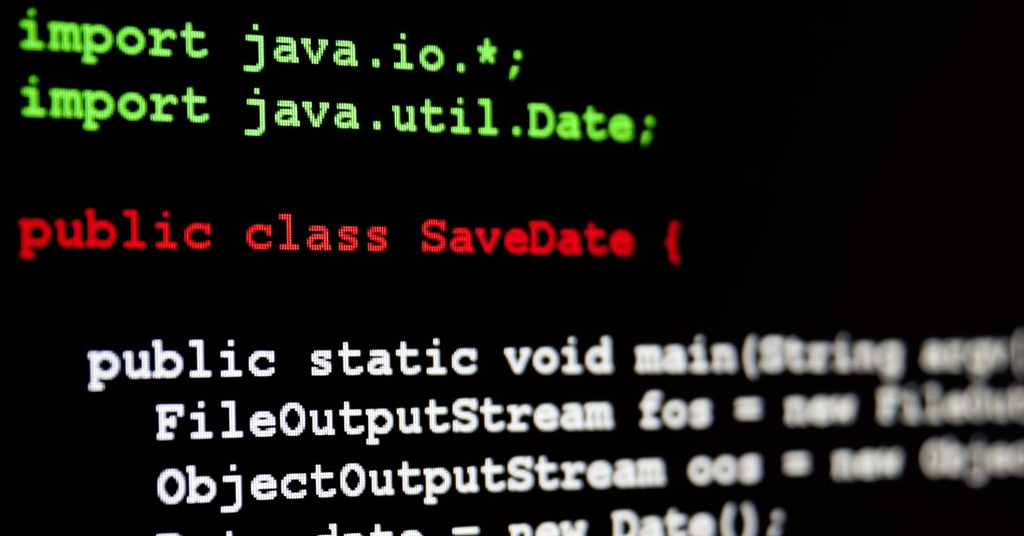
Understanding the variables along with basic functions in Java
Java is a programming language that was developed by James Gosling at Sun Microsystems in the late 1980s. It has become one of the most popular programming languages and is used for writing programs for computers, smartphones, tablets and servers. The main advantage of using Java is that it can run on many platforms such as windows, Linux or MacOS.
Java is a programming language designed to have as few implementation dependencies as possible. To this end, Java has been implemented by various vendors and one of the popular versions is Java Virtual Machine. The popularity of Java, as measured in the number of java developers, continues to grow in 2016, with a growth rate of 5%. Many applications are being built on top of Java, such as the Android mobile platform and Google's own Web Application Engine.
HOW TO ADD QUOTATION MARKS WITHIN A STRING IN JAVA
You can use double quotes to define a string. If you want to define a character literally, use single quotes instead of double quotes.
In Java, you can add quotation marks within a string using escape sequences. An escape sequence is a combination of characters that represent a special character. To add a double quotation mark within a string, you need to escape it with a backslash (\).
String str = "This is a \"quote\" within a string.";
Alternatively, you can use single quotes to define the string and escape any single quotes within the string using a backslash:
String str = 'This is a 'quote' within a string.';
WHAT IS A HASHSET IN JAVA
A HashSet is a Set implementation that is optimized for the case where the set has many elements. The implementation uses an efficient hash function to compare values, which means it will be fast at finding duplicates in an existing collection and relatively slow when given new items.
A HashSet stores all its elements in an array, so it does not have access to any particular element's location or size. This means that you cannot use methods like add() or remove() on your collections directly; instead you must use get() and put().
Here's an example of how to create and use a HashSet in Java:
import java.util.HashSet;
public class Main {
public static void main(String[] args) {
HashSet<String> set = new HashSet<>();
set.add("apple");
set.add("banana");
set.add("cherry");
System.out.println("Size of set: " + set.size());
System.out.println("Set contains 'banana': " + set.contains("banana"));
set.remove("banana");
System.out.println("Size of set: " + set.size());
System.out.println("Set contains 'banana': " + set.contains("banana"));
}
}
OUTPUT:
Size of set: 3
Set contains 'banana': true
Size of set: 2
Set contains 'banana': false
WHAT IS AN ENUM IN JAVA
Enum is a special data type in Java. It is a user-defined data type and represents an ordered set of possible integer values. An enum can have constants, fields, or both.
An enum has two types of variables: constants and fields. Constants are used to store their value once it is declared as such; whereas fields are used to store the value at runtime by assigning it as they are needed while executing your code.
HOW TO SKIP A LINE IN JAVA SCANNER
To skip a line in Java Scanner, you can use the following code:
import java.util.Scanner;
import java.io.BufferedReader;
import java.io.InputStreamReader;
public class SkipLine {
public static void main(String[] args) {
● Create an instance of Scanner using method "new Scanner()" in class StringReader
● Create an instance of BufferedReader using method "new BufferedReader(InputStream)" in class InputStreamReader
Scanner scan = new Scanner(System.in);
// consume the current line
scan.nextLine();
// retrieve the next line
String nextLine = scan.nextLine();
You can also use the nextLine() method alone if you want to skip multiple lines. It will retrieve the next line until there is no more input. Here is an example:
Scanner scan = new Scanner(System.in);
// skip multiple lines
while (scan.hasNextLine()) {
scan.nextLine();
}
HOW TO READ IN A FILE IN JAVA
The java.io package in Java allows you to read files. Depending on your needs, you can read a file in a variety of ways. The following are some typical ways to read a file in Java:
1. USING FILEREADER AND BUFFEREDREADER:
try (BufferedReader br = new BufferedReader(new FileReader("file.txt"))) {
String line;
while ((line = br.readLine()) != null) {
System.out.println(line);
}
} catch (IOException e) {
e.printStackTrace();
}
2. USING SCANNER:
try (Scanner scanner = new Scanner(new File("file.txt"))) {
while (scanner.hasNextLine()) {
System.out.println(scanner.nextLine());
}
} catch (FileNotFoundException e) {
e.printStackTrace();
}
3. USING FILES:
try {
List<String> lines = Files.readAllLines(Paths.get("file.txt"));
for (String line : lines) {
System.out.println(line);
}
} catch (IOException e) {
e.printStackTrace();
}
● Import java.io.FileInputStream;
● Import java.io.BufferedReader;
● Import java.io.InputStreamReader;
● Import java.util.*
HOW TO SORT A LIST IN JAVA
● Import the Arrays class.
● Import the Comparator class.
● Import the List class.
● Import Collections, Random and Scanner classes.
WHAT IS A COMPARATOR IN JAVA
A Comparator is used to compare two objects and return a negative integer, zero, or a positive integer as the result.
Let's look at an example:
List<Person> people = ...;
Collections.sort(people, new Comparator<Person>() {
@Override
public int compare(Person p1, Person p2) {
return p1.getAge() - p2.getAge();
}
});
In the last example, a Comparator was made to order Person objects by their ages. In order to determine if the first object is less than, equal to, or greater than the second object, the compare method compares two Person objects and returns a value that is either negative, zero, or positive. The Comparator and the list of individuals are passed as parameters to the Collections.sort method, which then sorts the list according to the specific comparison logic specified in the Comparator.
List<Person> people = ...;
Collections.sort(people, (p1, p2) -> p1.getAge() - p2.getAge());
WHAT ARE ARRAYLIST IN JAVA
You can use an ArrayList as a list of items. The elements in the list can be of any type, but it will not work if you try to add or remove elements from an ArrayList that does not contain objects of the correct type.
ArrayList is a generic resizable array implemented in Java and designed to handle dynamic collections of objects. It's worth noting that unlike ArrayList, java.util.Vector has no fixed size and can grow/shrink dynamically by adding/removing elements at runtime (unlike other Java collections).
WHAT IS A CONSTRUCTOR IN JAVA
A constructor is a special method in Java that can be used to initialize the object. It's called by the class' constructor, which is usually defined as public or private, and has no return type and no parameters. The constructor will be invoked when an object is created from another class or an instance variable or field of that particular class, like this:
public class Person { private String name; // ... other properties }
When you initialize your person object with new Person("John", "Smith") it will have its own set of properties (name and age) but they are not created until they're initialized through their respective constructors.
CAN PRIVATE VARIABLES BE INHERITED IN JAVA
Private variables can be inherited in Java. The private variable is only visible to the class in which it's declared, and a subclass cannot access private variables of its superclass. However, you can define a subclass inside another file that does not use all the same classes in your project, so long as both files are located within the same directory structure (and therefore share some common traits).
A good example would be an Employee class that has a private salary variable that's only visible from other Employee objects:
public class Employee { private int salary; }
Now let’s say you want to create another type of employee called Manager who has even more money than an ordinary employee does! If we wanted this new type of manager to inherit from our original Employee class, we would need two lines added into our code: one for creating new instances of our Manager class and one for setting up their salaries with those values being set according to what they are worth at any given time
HOW TO ARCHIVE USERNAME IN JAVA
In this article, we will learn how to archive username in Java.
How to Initialize an Array in Java
● Import java.util.Scanner;
● Import java.util.ArrayList;
● public class ArrayInitialization {
● Scanner scanner = new Scanner(System.in);
● int[] numbers = new int[5];
● for (int i=0; i < 5; i++) {
● numbers[i] = i + 1; // add one to each element in an array - this is called "array addition" }
WHAT IS AN ABSTRACT IN JAVA
Abstract classes are used to provide common functionality to their subclasses. They can't be instantiated, but they do contain methods and variables that may be useful for other classes. For example, the class Person has an abstract method called getFullName() which returns a string containing your full name as printed on your driver's license or passport.
WHAT IS A PRIMITIVE DATA TYPE IN JAVA
Primitive data types are those that are not objects. They are intrinsic to the JVM, so they cannot be created by programmers. There are 8 primitive data types in Java: byte, short, int, long, float and double (floats), char, boolean and nullable reference types.
WHAT IS ASSERTION IN JAVA
Assertion is a feature of the programming language Java. This feature is used to check the validity of a condition or a state.
What is iterate in java, What is java hashmap
● What is iterate in java
● What is java hashmap
● How to use iterate in java
● How to use java hashmap
CONCLUSION
Java is a very versatile programming language. It has been used in many different areas of computing with great success. If you are interested in learning more about Java, check out some of our other articles!




